<host>-sftp.inetz.com2222SFTPjdoe>Make sure to specify the custom port (2222 rather than 22), as well as the protocol (SFTP rather than FTP).
Also note that Shell and SSH access is disabled, and by extension SCP.
Currently the password expires every 90 days, you will receive an email to reset your password prior to its expiration.
However we also have the option of setting up SSH keys to use for authentication instead. Let us know if you wish to go this route and we can help you get it setup.
Once you have retrieved the password you should be able to log into your account using the settings provided above.
We highly suggest using Filezilla for the SFTP program, it is free to download and confirmed to work correctly.
You can download it from here: https://filezilla-project.org/download.php?show_all=1
After you install and launch Filezilla, you will want to go into the Site Manager (under the File menu), then click on the "New Site" button on the lower left side and specify all the correct information:
<host>-sftp.inetz.com2222SFTP - SSH File Transfer ProtocolNormal
1055 East 3900 South
Salt Lake City, 84124
1611 East 2450 South
bldg #3
St. George, UT 84790