You can securely access your email at anytime through a web browser by going to https://webmail.inetz.com
Username: your_account_name@your_domain.com
Settings' from the top rightPassword' change your passwordOut Of Office' to setup email forwarding and auto-respondersThe following settings can be used to send and receive email on computers, tablets, and smartphones
IMAP mail.inetz.comSSL/TLS993 (most clients autodetect)Normal Passwordyour_account_name@your_domain.comEither A or B
A: ISP mail SMTP server, please check with them for proper settings
B: Inetz SMTP server
mail.inetz.comSTARTTLS587 (most clients autodetect)Normal Passwordyour_account_name@your_domain.com
1055 East 3900 South
Salt Lake City, 84124
1611 East 2450 South
bldg #3
St. George, UT 84790